
10 Reasons for Transitioning to CATIA V6 (Part 2 of 5)
3. Searching and exploring the structure in 3D
Even with a PDM system managing data, it is often still onerous on the user to fill in a search form for every part or assembly they wish to search for, particularly when using an external program as mentioned before. CATIA V6 however, has an ever-present quick search bar which can be configured to search on any property of the CAD data required (e.g. part number and description). Full and detailed searching is still available should the user wish to construct more elaborate searches.
On top of all of this, the user can also set up lists of favourites and folders to store and organise their own work. Due to the way the database handles the data, designers are free to create any folders or favourites they require without affecting how other users access the data. This is quite unlike using CATIA V5 file based, where moving files into different folders can lead to much frustration, as links between files break as a result of moving and copying them. All V6 rich client applications have the ability to explore the visual structure of assemblies in a quick lightweight mode, without needing to open the full design data. This allows CAD and non-CAD users alike to view the structure of assemblies from the top levels and find the parts they want without needing a powerful computer able to open the top level assemblies in full design mode.
While other PDM systems are able to do something similar, they often rely on CAD users constantly opening and updating the top level assemblies in order to keep the viewer files up to date. The 3DEXPERIENCE platform that controls the data is able to recognise changes to parts and will then automatically update all of the affected representations, keeping all stakeholders up to date in how the structure really looks. The data stored can be further enhanced by attaching other file types directly to the CAD data (reference tables, exported PDFs, etc.) This documentation is then fully database controlled and is released alongside the CAD data it is attached to.
Finally, it is possible to use the database to visually colour the 3D objects based on various customisable parameters, most notably identifying if objects are released, obsolete or still in work.
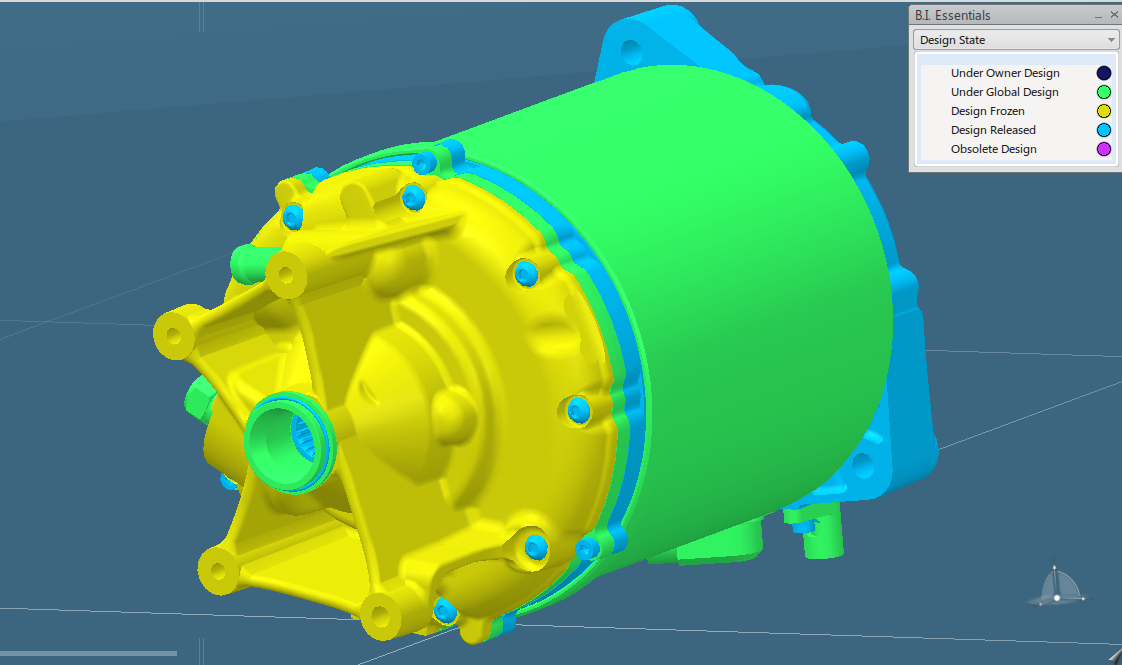
4. Integrated database control
CATIA V5 has the ability to integrate with various other PDM systems; however this is typically done with a separate program installed onto CATIA which is used to search for objects and load the required files locally for CATIA to use. Whilst this is functional and certainly an improvement over file-based CATIA, they tend to share a number of limitations with each other, namely:
- The user interface has a line between where the PDM ends and CATIA V5 begins, making for an unintuitive interface which involves swapping between two programs to find, open and save data
- Complex mappings between CATIA V5 properties and database attributes need to be set up in advance, with the need to synchronise these properties with the database. Given that the user has free reign to modify any CATIA property, such mappings are open to abuse by unscrupulous users
- Drawings are considered parents of parts and assemblies, meaning that locating the drawing for a part you already have in session requires you to go searching in the database again
- Multiple revisions of the same part or assembly all must have the same filename, meaning that it is difficult to compare an object with earlier versions, and all but impossible to have one high level assembly with different versions of the same object, since CATIA V5 cannot handle the same filename loaded into session more than once, like most other file-based programs
- Since the CATIA V5 files need to be stored locally, a user could potentially download the files they want and work outside of database control, send uncontrolled copies of drawings or worse, steal the company’s data
None of these problems are present within the 3DEXPERIENCE platform:
- The user interface in CATIA V6 is the database interface and the properties of CATIA V6 data are the database properties, so no mappings are required
- Multiple revisions of the same object can exist in session without issue
- Drawings are inserted against the parts and products they represent, meaning that it is easy to find and open drawings for the parts and assemblies you have selected or opened
- Finally, while data is still transferred locally to the CAD machines, it is transferred in a way indecipherable to anything other than that particular CATIA V6 session connected to that particular database and permissions to export files in other formats can be controlled per user.
Continue reading part 3…
10 Reasons for Transitioning to CATIA V6 (Part 3 of 5)
