
D365 Connector
Create seamless enterprise collaboration with our pre-configured 3DEXPERIENCE to Dynamics 365 connector
Why Choose the 3DEXPERIENCE D365 Connector?
Seamless Collaboration
Enhance cross functional processes with secured and synchronized master data
Process & Data Continuity
Flexibility to change data and process mappings on the fly with the smallest delay possible
Reliable & Secure
Built on a solid and proven Integration Framework, based on well established industry standards
Short Time to Value
Get up and running quickly with the help of pre-configured templates for PLM/ERP interaction

TECHNIA offers two powerful pre-built connectors that integrate Dassault Systèmes’ 3DEXPERIENCE platform with Microsoft Dynamics 365 solutions: D365 Finance and Operations and D365 Business Central. These connectors enable seamless, real-time data exchange between the platforms, ensuring synchronized operations across ERP (enterprise resource planning) and PLM (product lifecycle management) systems.

The D365 FO Connector is designed for larger enterprises using Dynamics 365 Finance and Operations. It provides robust scalability, real-time data synchronization, and secure data transfer, making it ideal for managing complex financial and operational processes. This connector supports hybrid and multi-cloud environments, ensuring flexibility for modern businesses. Its user-friendly interface and advanced monitoring tools streamline integration, allowing for improved data accuracy, enhanced collaboration, and faster time to market.

The D365 BC Connector is tailored for organizations using Dynamics 365 Business Central. While it shares many of the same features as the FO connector, such as real-time synchronization, cloud compatibility, and secure data transfer, it is optimized for smaller to mid-sized businesses that require a more lightweight ERP solution. Like the FO connector, it enhances operational efficiency by reducing manual data entry and fostering real-time collaboration across departments.
Looking for a Comprehensive Enterprise Systems Integration Solution?
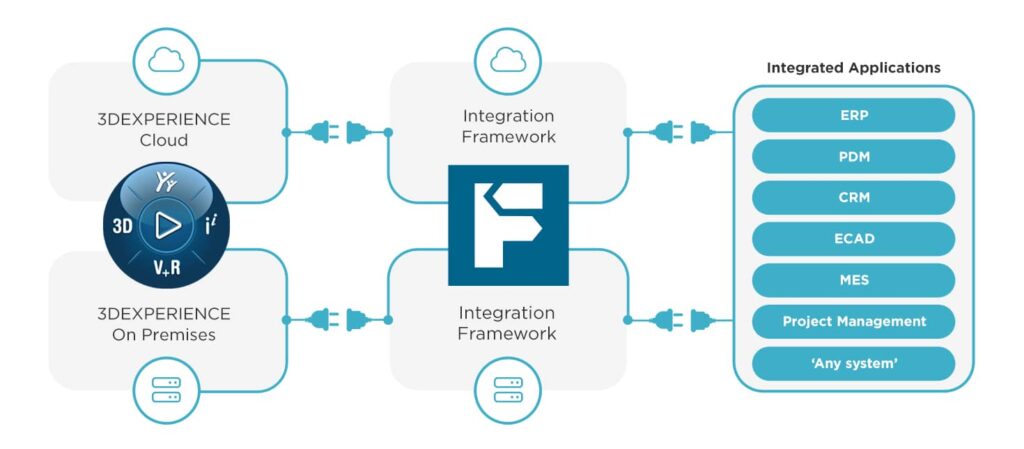
Integration Framework is a scalable and sustainable solution that enables you to seamlessly connect 3DEXPERIENCE to any other enterprise systems.
- Integrate enterprise applications based on industry standards such as JMS, AMQP, and web services
- Set up pre-configured integrations, or deploy complex integrations without the need for custom code
- Rely on a proven architecture and framework perfect for configuring and developing integrations
- Benefit from modern technologies and integration standards enabling smooth integrations with enterprise systems

